 Friday, November 11, 2011 Friday, November 11, 2011  12:55 PM ♥ 0 Comment(s) 12:55 PM ♥ 0 Comment(s)
assalamualaikum, hello readers! hari ni aku nk buat tuto blogskin~ oleh sebab aku dah berjaya edit, aku pun nak try la bagi tuto sket ^^ First Step! tekan Design > Edit HTML scroll ke bawah sikit, akan jumpa REVERT TO CLASSIC TEMPLATE jumpa? tekan2~ 2. Cara download template blogskin pergi http://www.blogskins.com/ , pilih la mana korg berkenan. then, scroll ke bawah sket, jumpa tak macam ni ? tekan BLOGGER MAIN! Succesfully downloaded! :) 3. Kopi dan Pasta! okey.. sekarang, pergi balik kat template, padam semua template tu. then, copy paste template blogskin yang korang download tadi. tekan view blog. jadi tak skin tu? kalau jadi, tahniah! tinggal nak edit je sekarang! 4. Edit! okey.. sekarang, kat mana yang nak edit? about me? HARAP MAKLUM, SETIAP SKIN TAK SAMA. mungkin skin yang ni tulis BIOGRAPHY, skin tu tulis ALL ABOUT ME.. tak sama.. contoh, nak edit bahagian pergi dekat Template, tekan ctrl+f, then search BIOGRAPHY. macam gambar kat atas ni, kan dia tulis " Hi! My name is this and I'm way awesomer than... bla3" padam semua ayat tu, then ganti dengan ayat sendiri ok! :) bahagian yang lain pun sama.. ctrl+f, then tulis bahagian yang korang nak edit tu. Good Luck! :) P/S : kepada newbies, ctrl+f tu maksudnya tekan ctrl dengan f serentak ok? dulu aku pun blurr pasal tu XD Labels: tutorial blogskin
|
 "May peace be upon you"   P.S : OLDER POST is under the Credits! :D farhaelios
 Instagram ;
Hi visitors ! ;


 " It is okay to cry. Crying is a natural response to pain." - Baymax 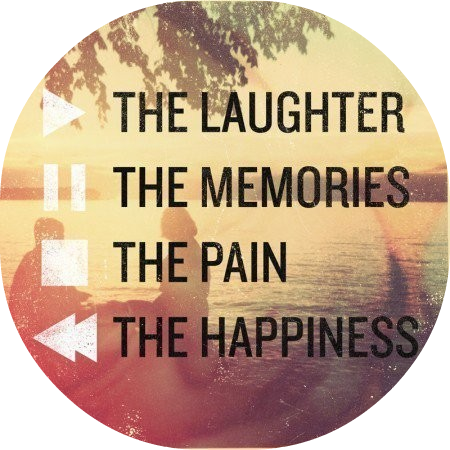 " Smile! Enjoy the little things in your life, bcause one day you will realize, they were BIG THINGS! " Credits ; The Skin By : Mrs Af Basecode : Pieqah Edited : farhaelios  |